Tips for BCBAs providing ABA Therapy Services to help complete the CAQH application in preparation for Credentialing with Insurance companies.
We’ve talked about negotiating Single Case Agreements while Out of Network, now what do you do to start the process for becoming In Network? Follow these steps to get your CAQH application in the best shape possible to begin applying for Credentialing with Insurance companies. Almost all Insurance companies look to the CAQH for information.
“CAQH ProView is the healthcare industry’s premier resource for self-reporting professional and practice information to health plans and other healthcare organizations. Through an intuitive, profile-based design, you can easily enter and maintain your information for submission to your selected organizations. The system eliminates duplicative processes to collect provider demographic information required to support, credentialing, directory services, claims administration and more.” –CAQH Solutions
Helpful Tips:
Tip #1—You no longer have to wait to be “invited” to CAQH from an insurance company.
You can self-register at the link below.
https://proview.caqh.org/PR/Registration
CAQH was formerly known as the Universal Provider Datasource. If you have an old CAQH application and plan to do any new credentialing, you will want to switch over to ProView. Be prepared to fill in “required” fields that may have been allowed to be left blank in the original application (e.g., full address of prior employment, etc.)
Tip #2—Set aside time to complete the application—it can take up to 2 hours or so.
Have copies of the following information ready to reference and to attach at the appropriate stage in the applications.
- Curriculum Vitae or Resume
- Explanation of any gaps in employment
- BCBA Certificate
- Additional Licensed Provider Certificates
- Practice Information
- W9 for practice
- Liability insurance for individual or practice
- References
Tip #3—Run Audit to review Data Entry and Attest application
The Audit review will return items that are either “suggested to be corrected” or “required to be corrected.”
Click on the hyperlinks and correct each item and run the review again.
Attest once all audit/review checks have passed without error.
Tip #4—Authorize Access to Your Information
Authorize all carriers to view your information.
Note that this isn’t always enough. There are still a few glitches with the CAQH ProView process. If you get notice that an insurance company cannot access your information, go back to this selection and choose to only allow certain companies to view and you will see a hyperlink for the carrier making an attempt and you can click the Authorize hyperlink to allow them to view your information.
Return the overall choice to authorize all carriers to view your information.
Tip #5—Complete upload of supporting documentation
During the application process, you will have opportunities to attach required documentation. Review this section to ensure all items attached appropriately.
- Liability Insurance
- W9
- BCBA Certificate
- Other Licensed Provider Certificates
You can find a full CAQH ProView Provider User Guide at the link below:
http://caqh.org/sites/default/files/solutions/proview/guide/provider-user-guide.pdf
Think of the CAQH as your online insurance resume. You want to keep it updated with any changes and re-attested on a regular basis. Having up to date, accurate information about you as an ABA Therapy provider will allow insurance companies to credential you without delay on your part!
Be sure to let us know if you run into any snags in the process and we will do our best to help you get through them.